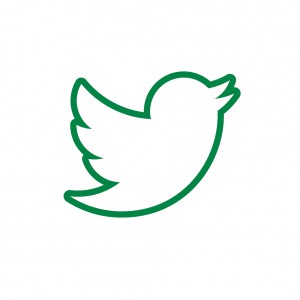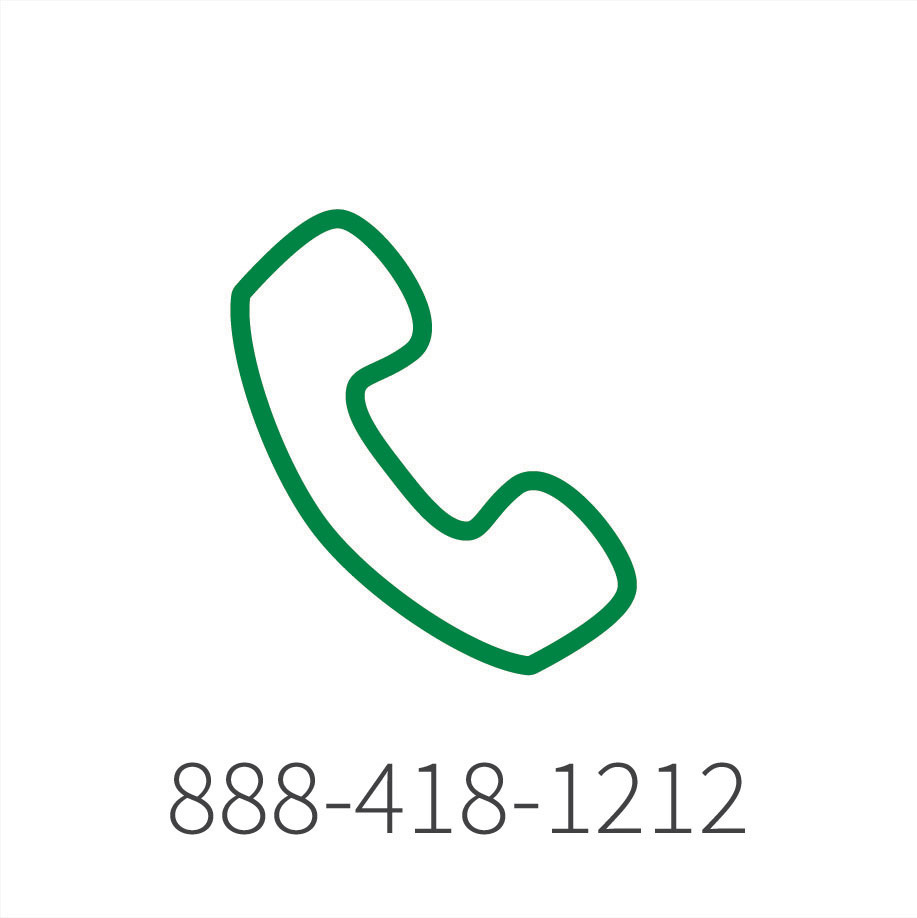Find answers to our customer’s most frequently asked questions or connect with our customer service department. Either way – let’s find a solution together.
If you can’t find an answer to your question on this page, please contact us through Facebook or Twitter for the fastest response times, otherwise, call us at 888-418-1212.

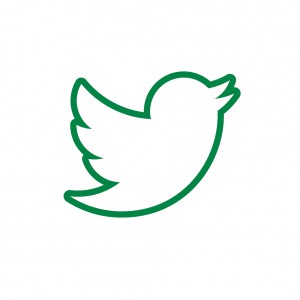
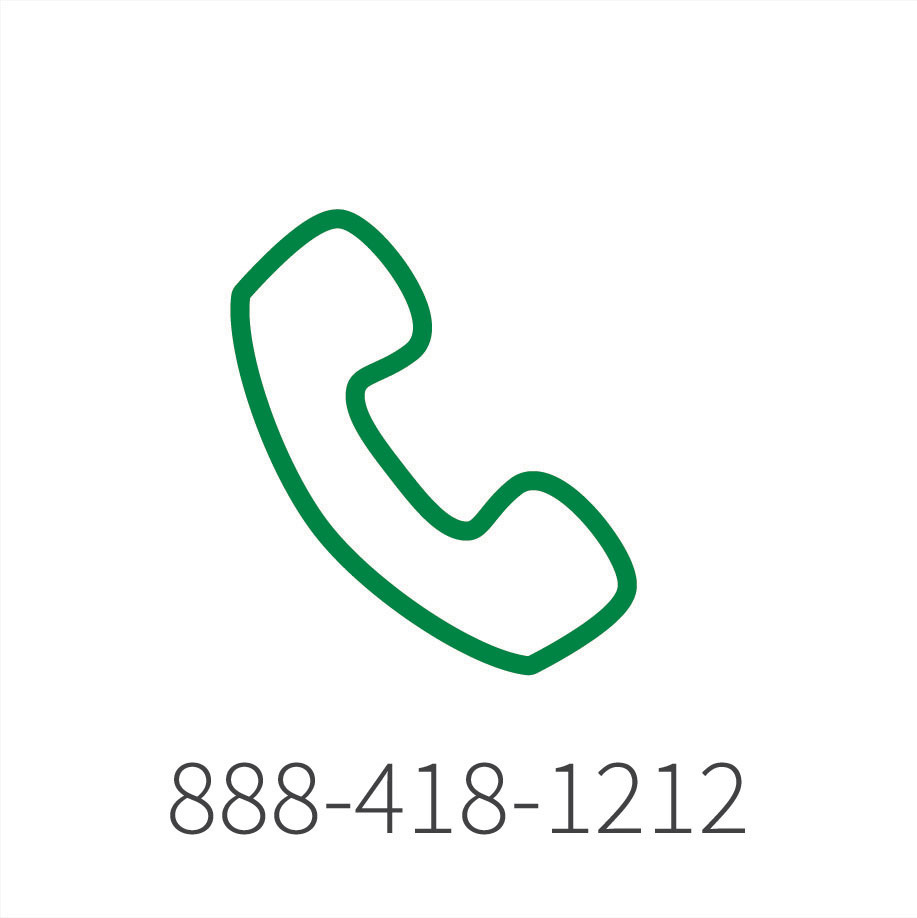
Frequently Asked Questions – Current DriveTime Customers 4
On
myaccount.bridgecrest.com, you can click “Login Now” and then click “Lookup My Email” or “Reset My Password” and follow the steps to reset your password and/or username. Alternatively, you can contact our customer service department at 888-418-1212 to reset your account if neither of these options work for you.
We are sorry to hear you aren’t satisfied with your vehicle! Luckily, if you are unhappy with your vehicle for any reason, you can return your vehicle within 5 days of purchase. Mileage penalties may be applied if you drove over 300 miles on the vehicle since taking possession. Please contact your local dealership so we can understand why you aren’t completely satisfied with your vehicle and so we can take the appropriate action.
After you file a report with the proper authority or organization (e.g. police, auto insurance, etc.), please contact DriveTime Customer Service at 888-418-1212 to handle your claim. If you think your car was repossessed due to non-payment, you can also call us at the number listed to confirm the repossession or to make other arrangements.
We take our customer service and dealership experience seriously and read every review we receive. If you have received less than pleasurable service, we encourage you to reach out to us via
Facebook or
Twitter so that we can learn more about your experience and help make it right. We would love for your feedback by leaving us a review on
TrustPilot or by e-mailing us at
reviews@drivetime.com.
Payments & Loans – Current DriveTime Customers 6
Bridgecrest services all DriveTime auto loans. There are several ways to make your car payments to Bridgecrest, including automatic withdrawal,
online, by
text message, in person or via phone by calling 1-888-418-1212. In the past, you could make one-time online payments using your bank account for a $4.50 fee with Western Union through their Speedpay service. Now, you can do so through
myaccount.bridgecrest.com with no fees.
Bridgecrest highly recommends setting up automatic payments so you can avoid accidentally missing or being late on a payment. You can setup automatic payments by calling 888-418-1212.
Depending on payment method, please make your payment several days before your due date to avoid incurring any late charges or fees.
Adding or removing someone from a loan sounds like a simple task, but it actually requires modifying the loan which can change the terms of your loan. We cannot remove buyers from your loan but if you would like to add someone to your loan, you can begin the process by visiting your local dealership or giving us a call at 888-418-1212.
You can view your loan balance and other account details by logging into your personal account at
myaccount.bridgecrest.com or you can call the Bridgecrest customer service line at 888-418-1212 .
Payments are applied just like any other installment loan. Your bi-weekly or monthly payment is first applied to the interest owed, then all additional funds are applied to the principle balance. We will also apply your payments to any late fees or penalties for non-sufficient funds.
We understand that situations arise where it can be challenging – or even impossible to make your vehicle payment. Please call Bridgecrest immediately at 888-418-1212 so they can review your account and find a solution.
Vehicle & Warranty – Current DriveTime Customers 7
Please contact your local DMV/MVD to learn how to register your vehicle in your new, home state.
DriveTime gives you the option, free of charge, to return your vehicle within 5 days of purchase, no strings attached. If you drive more than 300 miles within the 5 day return period, you may receive less money back. We hope you enjoy your new vehicle, but if there is any issue please don’t hesitate to contact us.
For vehicles purchased on or after 11/1/2016 please visit
www.SR-Repairs.com or contact SilverRock at 877-584-3848. For vehicles purchased before 11/1/2016, please contact Aeverex at 888-781-5649.
Yes, as long as you meet the requirements you can be eligible to purchase an additional vehicle. Simply schedule a visit with your local dealership or contact our approvals department at 888-418-1212 for more information.
Please refer to your DriveTime Limited Warranty that was included in the folder given to you by your sales associate. For specific questions, you can contact SilverRock at 877-584-3848.
If you purchased your vehicle between November 30, 2009, and December 31, 2012, you can bring your vehicle and your DriveCare card to a Sears location that performs oil changes. A Sears representative can contact DriveTime by calling: (866) 208-0866 to obtain an approval for a free oil change, up to three times a year for the first three years of ownership. Your account number and Vehicle Identification Number (VIN) must be provided to the Sears representative.
DriveTime does not offer towing services. DriveTime Limited Warranty and DriveCare Protection Plan both offer towing reimbursement for covered breakdowns up to $75.00 per occurrence with a paid receipt. Towing reimbursement is not included under the Driver’s Seat Limited Warranty for leased vehicles.
Can’t find what you are looking for?